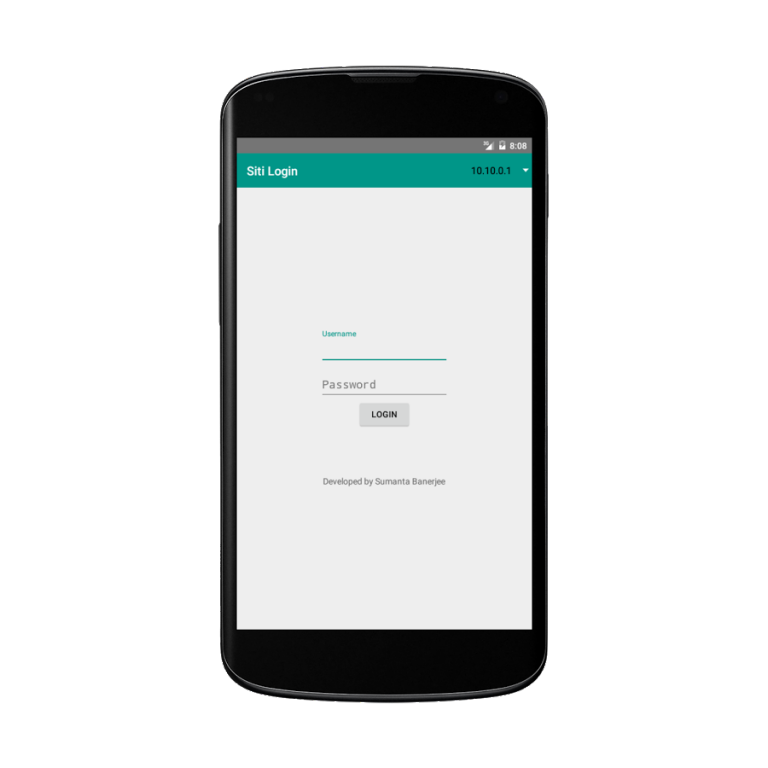SITIBB Login App 3
Free Version
Publisher Description
Perfect Client App for Siti Broadband Users
Get rid of all Login Errors!
SitiBB Login App is an App designed For Siti Broadband Users To make Their Login More Desirable and Easier
This App Let the User to Login to the Client with out and Issue or Problem. User-friendly UI makes it Possible
This app is Based on Android; Compatible with Android 4.0 KK or Newer Version
Note: This App is Now Only Available for Android Users
Siti Broadband Login App's Feature:
✔ Remember User Entry NEW!
✔ Auto Login NEW!
✔ Detects login status when wifi is connected
✔ Keeps You Login For Hours'n'Hours
✔ User Friendly User Interface
✔ Easy To Use
✔ 100% Free For Lifetime
✔ Notification Shade
App Details:-
• App Size: 1.8M
• App Version: 2.1
• Android Compatibility: 4.0 and up+
• App Permissions-
► View Wi-Fi connections
► Full network access
► View network connections
► Run at startup
Help Us To Serve you Futher:
Donate Us! - http://bit.ly/1OexgwU
PayTM Users - 7278075691
Any Suggestion or Comments
Email Us: ✉ nextelec6@gmail.com
Review Us Below - 👍 Rate Us!
Made with ❤ in India
Developed By Sumanta Banerjee
Icon and Cover Art By Ayushman Mohanty
About SITIBB Login App
SITIBB Login App is a free app for Android published in the System Maintenance list of apps, part of System Utilities.
The company that develops SITIBB Login App is NEXT ELECTRONICS. The latest version released by its developer is 3.
To install SITIBB Login App on your Android device, just click the green Continue To App button above to start the installation process. The app is listed on our website since 2016-01-07 and was downloaded 3 times. We have already checked if the download link is safe, however for your own protection we recommend that you scan the downloaded app with your antivirus. Your antivirus may detect the SITIBB Login App as malware as malware if the download link to sumanta.sbbloginapp is broken.
How to install SITIBB Login App on your Android device:
- Click on the Continue To App button on our website. This will redirect you to Google Play.
- Once the SITIBB Login App is shown in the Google Play listing of your Android device, you can start its download and installation. Tap on the Install button located below the search bar and to the right of the app icon.
- A pop-up window with the permissions required by SITIBB Login App will be shown. Click on Accept to continue the process.
- SITIBB Login App will be downloaded onto your device, displaying a progress. Once the download completes, the installation will start and you'll get a notification after the installation is finished.